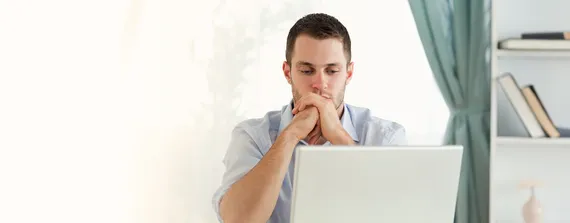
Password
Secure verification of your identity
- it will provide you with access to Internetbanking George
- activate and change your password directly via George
Password
- You will activate the password before the first login directly on the Internetbanking George.
- You will enter your login name, which you will find in the Contract for provision and use of electronic services, and then click on the password activation link
- A password may contain 8 to 30 characters and can contain capital or lowercase letters and numbers
- The password may not contain only the same letters or numbers (e.g. 11111111, aaaaaaaa), or be a linear trend (e.g.12345678), or repeated character groups (e.g. 00001111, abab1212, 882cc691)
- After successful activation, log into Internetbanking by entering your login name and the password created by you
- A password may be changed anytime in the application
Password activation
- open George Internetbanking page,
- click in the bottom of the login page to Password Activation.
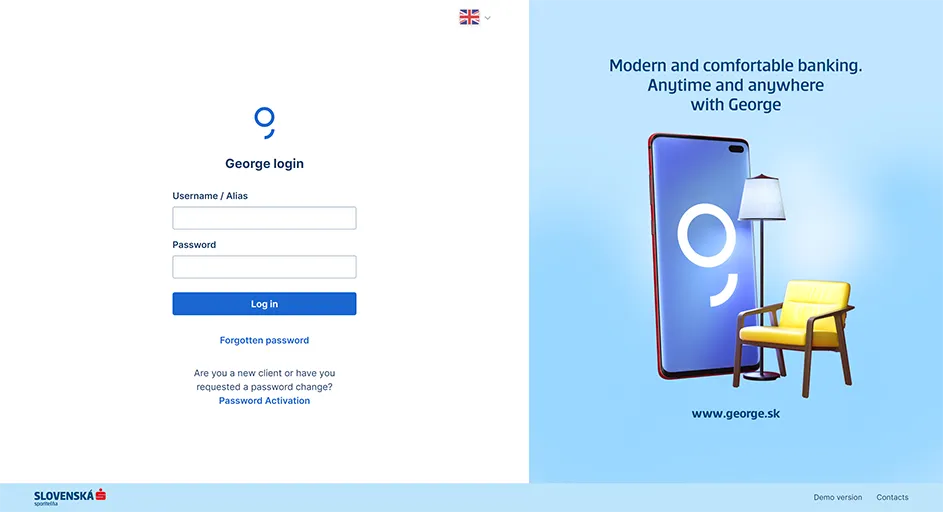
At Password activation screen:
- enter your username,
- choose a new password, which must contain (only) the listed characters and repeat the password,
- retype the code from the image,
- select the security method (mToken or SMS key) to confirm the change and press Submit.
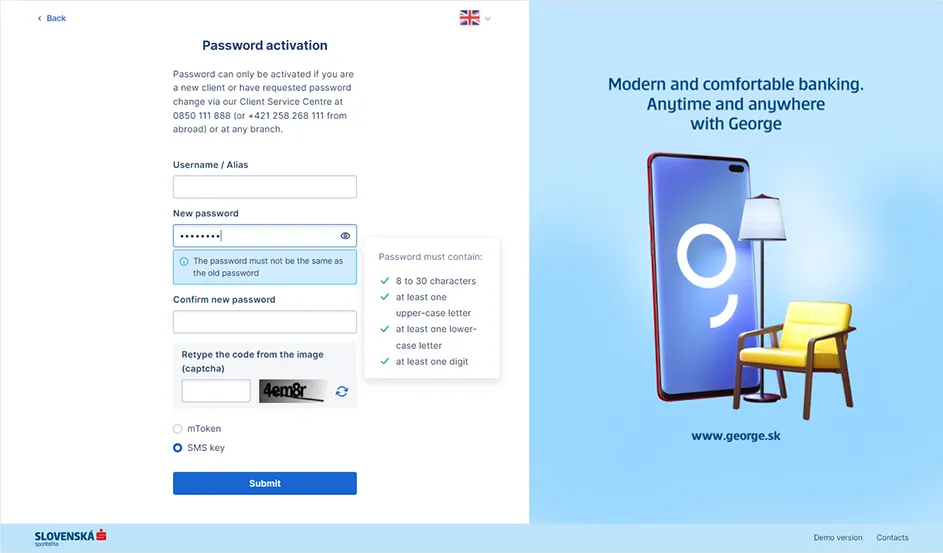
Password activation:
- by entering the SMS code received to you phone number,
- via mToken,
depending on which security method you chose in the previous step.
You have successfully activated your password. Log in to George with a new password.
Password change
- open George Internetbanking page,
- click in the middle of the login page to Forgotten password.
At Forgotten your password screen:
- enter your username,
- choose a new password, which must contain (only) the listed characters and repeat the password,
- retype the code from the image,
- select the security method (mToken or SMS key) to confirm the change and press Submit.
Confirm change of password:
- by entering the SMS code received to you phone number,
- via mToken,
depending on which security method you chose in the previous step.
You have successfully changed your password. Log in to George with a new password.
If you weren't able to change your password, you've probably entered a password you've used in the past.